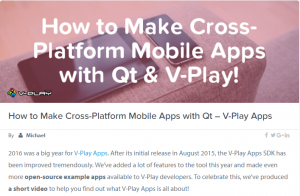Here at guh GmbH, the creators of the IoT platform nymea, we have been using Qt since right from the start. You may think: it seems an odd choice to use Qt for a device with no UI requirements but just middleware components basically invisible to the user. Let me explain why this definitely isn’t the case. Essentially, there are tree misconceptions in the previous statement.
UI Framework: Yes, but so Much More
The first and biggest misconception is that Qt only focuses on UI projects. It is true that Qt started as a UI toolkit many, many years ago. But since then, Qt has evolved into a fully featured set of libraries and tools supporting the developer in every layer of the stack. Even if you don’t need graphical bells and whistles, Qt will increase your productivity by an order of magnitude. I’ll go a bit more in depth later on.
UI has Many Faces
Now, let me address the second misconception in the above statement: that no display equals no UI. Even when you’re building an embedded device without display, there’s hardly no user interface for it. In our example the user interface consists of a web interface running on the IoT box and a client app. The client application, running on mobile phones, PCs or just wall-mounted displays is mostly a thin UI layer, talking to the device. Here, Qt Quick can deliver a smooth, modern experience with a “write once, run everywhere” application. And the coolest part: since Qt 5.10, this very same client application can be re-used as the web interface on the device deploying the new Qt WebGL features.
No More Overhead: Deploy Only What You Need
Another comment I’ve often heard is that importing Qt into an embedded device would be a huge overhead. While in the early days, Qt was built of some few, rather big modules, this has changed a long time ago. At the very latest with Qt5, the modularization of Qt has facilitated fine-grained control of what parts of Qt are needed for a small footprint installation. However, in recent days this has been taken even further, and with Qt for devices it is now possible to strip down the required components to the real bare minimum, invalidating this point completely.

How Qt has Increased Our Productivity Building nymea:
As mentioned above, I’d also like to address some of the features …read more
Source:: http://blog.qt.io/blog/2018/01/30/boost-your-iot-device-with-qt/