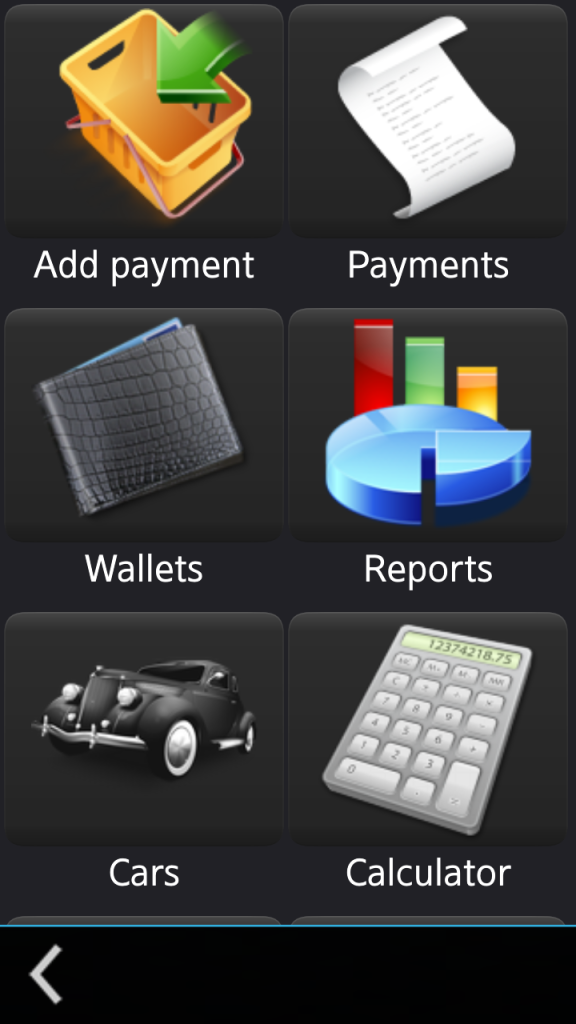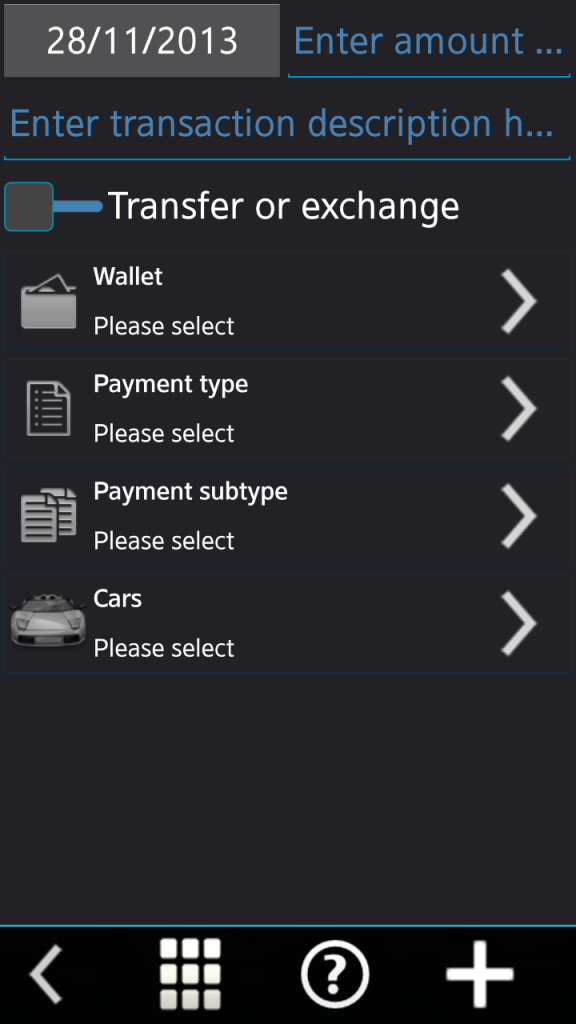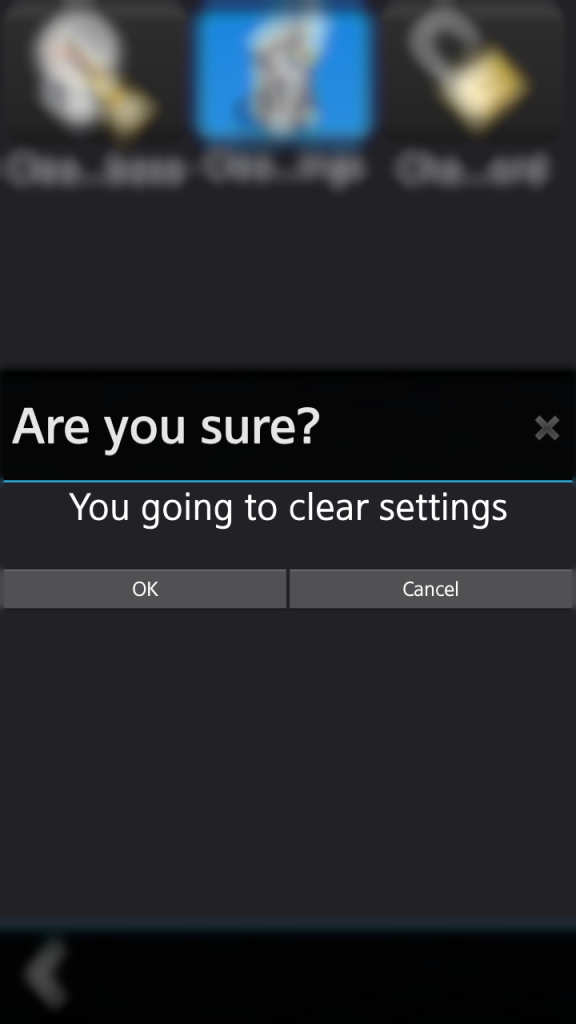MoneyAssistant was ported from Qt 4.x + Qt Components to Qt 5 + QtQuick Controls
MoneyAssistant was ported from Qt 4.x + Qt Components to Qt 5 + QtQuick Controls
The UI was redesigned since Qt 4. Now its uses latest Qt/QML features including OpenGL shaders. Also planned some new cool features! Stay tuned.
Currently it running on Tizen emulator and Android. In plans to make it run on iOS and Sailfish OS, Ubuntu Touch as soon as they will get Qt 5.2 and QtQuick Controls
Also, UI will support tablets screen sizes, i.e. UX will change accordingly
Screenshots:
Features:
MoneyAssistant is the software to track your expenses. Its user interface designed for finger touch interactions. This means that you don’t have to get a microscope to point to an item. It can handle multiply currencies, multiply wallets, payments types and subtypes. Good news for car owners – now you can handle your car expenses such as fuel, service and spare parts!
For data backup and/or exchange you can not only old good flash drive on your device but also cloud service (currently only SugarSync supported)
How to use MoneyAssistant
At first run, MoneyAssistant will ask you to enter your language. After that you can navigate thru the program pages. On each page you can find ‘?’ icon. If you will press on the icon, you will get help on current page
Bug reports
In case you have discovered an issue, please write down steps and preconditions to replicate the issue and send them to my email